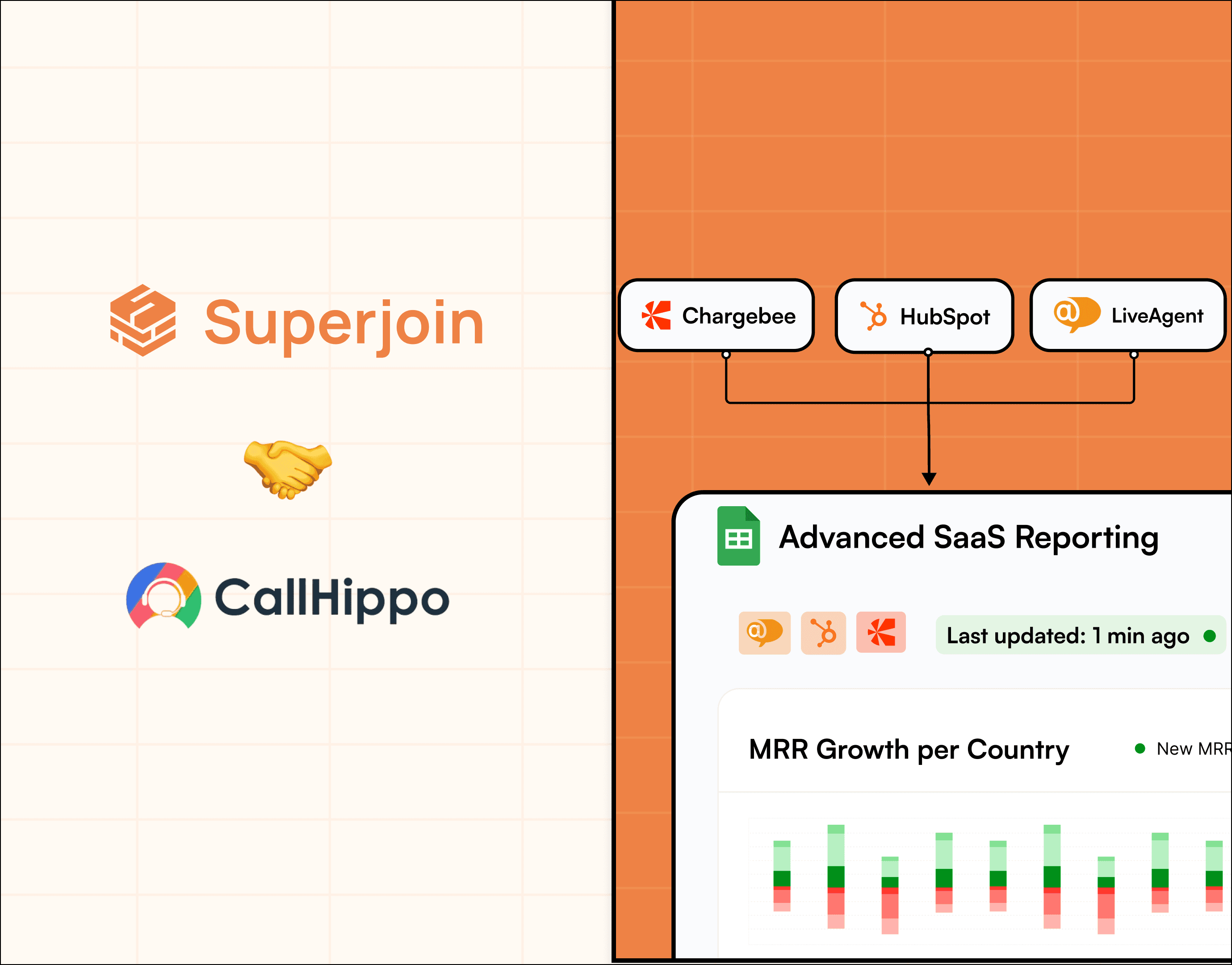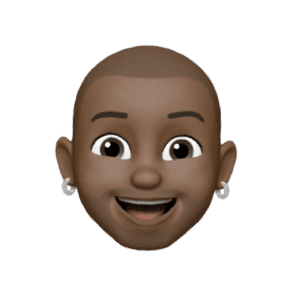SyncWith vs Superjoin
SyncWith vs Superjoin
See why Marketing teams prefer Superjoin over Syncwith for bringing data from multiple data sources into Google Sheets.
See why Marketing teams prefer Superjoin over Syncwith for bringing data from multiple data sources into Google Sheets.



Loved by 10K+ users across 400+ companies
Loved by 50000+ users across 800+ companies
Loved by 50000+ users across 800+ companies
Comparison Table
Why Superjoin over Syncwith?
Why Superjoin over Syncwith?
Why Superjoin over Syncwith?
Features
Features
Superjoin
Superjoin
SyncWith
SyncWith
Refresh Limits
Refresh Limits
10,000 Import Refreshes/Mo
10,000 Import Refreshes/Mo
5,000 Import Refreshes/Mo
5,000 Import Refreshes/Mo
Number of Data Sources
Number of Data Sources
6
6
Not Clear
Not Clear
Total Accounts per sources
Total Accounts per sources
10
10
1
1
Type of Connector
Type of Connector
CRMs, Database, Marketing and Accounting Tools
CRMs, Database, Marketing and Accounting Tools
Marketing connectors
Marketing connectors
Quality of Connector
Quality of Connector
End-to-end experience for each connector
End-to-end experience for each connector
Off-the-shelf integrations with APIs
Off-the-shelf integrations with APIs
Technical Literacy
Technical Literacy
Not Required
Not Required
Required
Required
Design
Design
User Friendly
User Friendly
Learning curve required
Learning curve required
Two way sync
Two way sync
CRM and Database Tools
CRM and Database Tools
No
No
Collaboration Suite
Collaboration Suite
Yes
Yes
No
No
API Connector
API Connector
Any API
Any API
No
No
Alerts on Slack and Email
Alerts on Slack and Email
Yes
Yes
No
No
Advanced AI Features
Advanced AI Features
Yes
Yes
No
No
Support
Support
Within 8 hours on Chat and Email
Within 8 hours on Chat and Email
Only in Enterprise Plan
Only in Enterprise Plan
Try for Free






Comparison
Comparison
Features and capabilities
Features and capabilities
Features and capabilities
Superjoin and SyncWith both connect your data sources to Google Sheets. Here’s how Superjoin makes things easier and more efficient for you.
Superjoin and SyncWith both connect your data sources to Google Sheets. Here’s how Superjoin makes things easier and more efficient for you.



Intelligent Data Mapping
Intelligent Data Mapping
Superjoin uses AI to automatically map numeric IDs to real names, thereby removing additional efforts to clean data.
Superjoin uses AI to automatically map numeric IDs to real names, thereby removing additional efforts to clean data.



AI Based Data Transformation
AI Based Data Transformation
Superjoin’s AI based Data Transformations handles 100s of data transformations making your data ready to use.
Superjoin’s AI based Data Transformations handles 100s of data transformations making your data ready to use.



Nested Data to Structured Data
Nested Data to Structured Data
Superjoin automatically converts nested JSON arrays into structured, easy-to-analyze columns, saving you time and effort.
Superjoin automatically converts nested JSON arrays into structured, easy-to-analyze columns, saving you time and effort.



Data Drill-Down Capabilities
Data Drill-Down Capabilities
Superjoin allows you to drill down into complex datasets into multiple rows, giving you a detailed view that’s easy to analyze and understand
Superjoin allows you to drill down into complex datasets into multiple rows, giving you a detailed view that’s easy to analyze and understand
Gathering all your data has never been simpler.
Bringing data from your favorite APIs into Google Sheets has never been this easy.
Bringing data from your favorite APIs into Google Sheets has never been this easy.
hear from our customers
Case Studies
Integrations
Data from all your favorite tools in one place



Testimonials